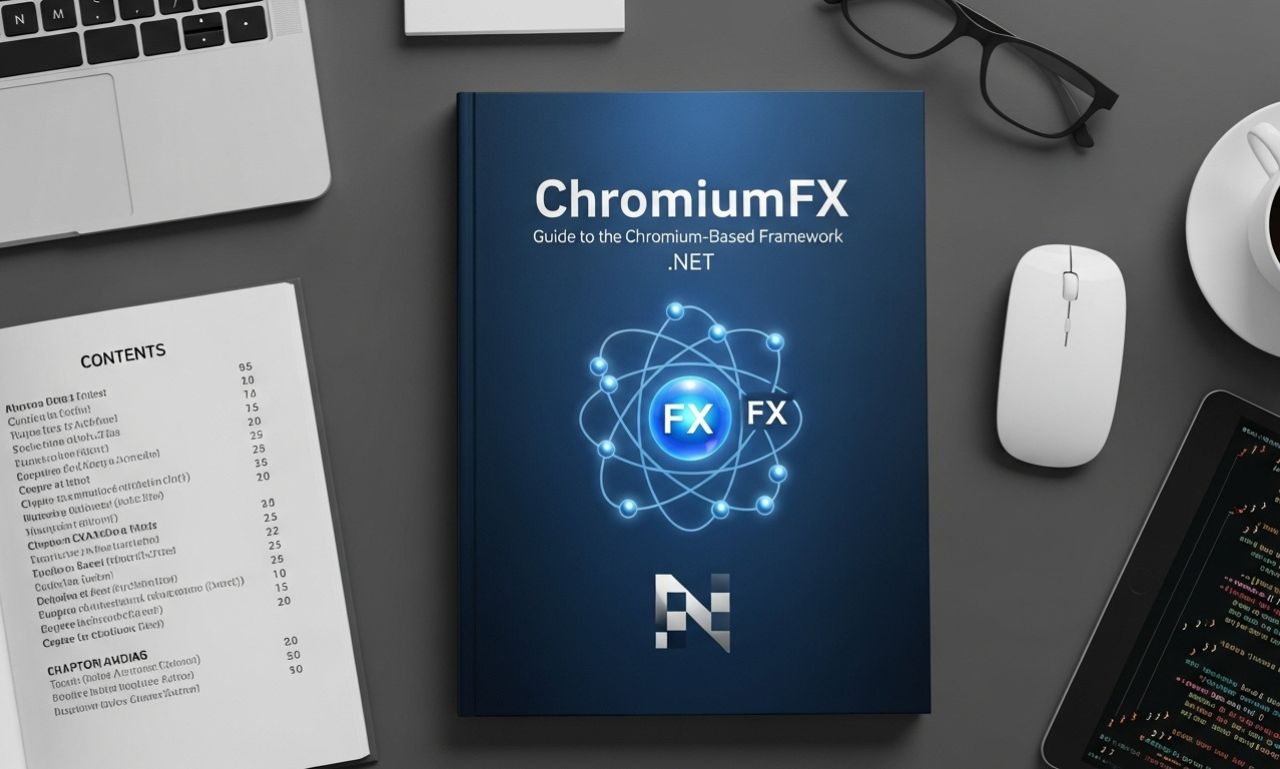In the modern software landscape, web integration has become a key component of desktop applications. Developers increasingly need to embed web content or browser functionalities into their .NET applications. This is where ChromiumFX comes in — a versatile, open-source framework that enables developers to integrate Chromium-based browsers into Windows applications easily and efficiently.
This article provides a deep dive into ChromiumFX, exploring its features, architecture, advantages, installation, use cases, and comparison with alternative frameworks.
What is ChromiumFX?
ChromiumFX is a C# wrapper around the Chromium Embedded Framework (CEF), which allows .NET developers to embed the Chromium browser engine into their Windows desktop applications. By doing so, it provides a bridge between managed .NET code and the native CEF functionalities.
Developers use ChromiumFX to render HTML, CSS, and JavaScript content directly inside their desktop applications without relying on external browsers. It’s particularly valuable for applications that need modern web technologies but are built with .NET.
Why ChromiumFX is Important in Modern Development
The significance of ChromiumFX lies in its ability to blend desktop and web technologies seamlessly. As the demand for hybrid applications grows, developers need reliable frameworks that can handle web rendering within traditional software environments.
1. Bridging Web and Desktop
ChromiumFX bridges the gap between the web and desktop worlds, allowing developers to create hybrid applications that take advantage of both ecosystems.
2. Enhanced User Experience
By embedding the Chromium engine, ChromiumFX ensures that users experience the same modern web standards, performance, and visual fidelity they expect from Google Chrome.
3. Cross-Language Compatibility
Although built for .NET, ChromiumFX supports interaction with JavaScript, allowing developers to build rich, interactive interfaces with ease.
Core Features of ChromiumFX
1. Chromium Rendering Engine
At its core, ChromiumFX uses the Chromium engine — the same engine powering Google Chrome. This ensures compatibility with the latest HTML5, CSS3, and JavaScript features.
2. High Performance
ChromiumFX is optimized for performance. It leverages the native power of CEF while offering a managed interface, minimizing overhead and latency.
3. JavaScript Integration
ChromiumFX provides smooth interoperability between C# and JavaScript. Developers can call JavaScript functions from C# code and vice versa, allowing deep interaction between UI elements and backend logic.
4. Customization and Control
ChromiumFX allows full control over browser behavior, appearance, and configuration — from enabling or disabling certain web features to managing cache, cookies, and storage.
5. Security and Sandbox Support
Since it is based on CEF, ChromiumFX inherits the robust security features of Chromium, including sandboxing, HTTPS handling, and content isolation.
6. Cross-Platform Potential
While mainly used on Windows, ChromiumFX’s architecture makes it theoretically possible to extend support to other operating systems using Mono or .NET Core.
How ChromiumFX Works
Understanding how ChromiumFX works helps developers utilize it efficiently. The framework sits on top of CEF, which itself wraps the Chromium browser engine.
-
CEF Layer: Handles rendering, JavaScript execution, and browser management.
-
ChromiumFX Layer: Provides C# bindings to CEF functionalities.
-
Application Layer: Your .NET application interacts with ChromiumFX through managed code.
This layered approach ensures that while developers work entirely within the .NET ecosystem, they still harness the full power of Chromium underneath.
Installing ChromiumFX
Setting up ChromiumFX is straightforward for experienced .NET developers. Here’s a simple guide:
Step 1: Download ChromiumFX
ChromiumFX is available on GitHub as an open-source project. Developers can clone or download the repository from:
https://github.com/chromiumfx/chromiumfx
Step 2: Add References
Include the ChromiumFX library in your project references. Ensure that both the ChromiumFX DLL and required native CEF files are included.
Step 3: Initialize ChromiumFX
You need to initialize the CEF environment before creating browser instances:
CfxRuntime.LibCefDirPath = "path_to_cef";
CfxRuntime.ExecuteProcess();
CfxRuntime.Initialize();
Step 4: Create a Browser Control
You can create a Chromium browser window like this:
var browser = new CfxBrowserHost();
browser.CreateBrowser(windowHandle, "https://www.google.com");
Step 5: Handle Events and Integration
Chromium FX offers a wide range of event handlers — from page loading to JavaScript messaging. You can use these to create rich interactions within your application.
Advantages of ChromiumFX
1. Modern Web Standards
With Chromium FX, your .NET applications can display modern web pages accurately and efficiently, as it supports the latest web standards.
2. Full Customization
Unlike a traditional browser, Chromium FX allows you to control every aspect — from UI appearance to network policies.
3. Seamless .NET Integration
Being written for .NET, ChromiumFX allows developers to remain within their familiar environment without needing to switch to C++ or Java.
4. Open Source
Chromium FX is open-source and free to use. This fosters transparency and allows developers to modify or extend its functionality as needed.
5. Active Community and Support
Even though it’s niche, Chromium FX has an active developer community that maintains the project and provides documentation and examples.
Use Cases of ChromiumFX
Chromium FX is highly flexible and can be used in various domains:
1. Hybrid Desktop Applications
Applications that mix web and desktop features, such as messaging apps or dashboards, benefit greatly from Chromium FX.
2. Custom Browsers
Developers can build specialized browsers for internal company use or for research purposes using Chromium FX.
3. Embedded Web Tools
It can embed web-based tools or dashboards into larger software, making it useful for enterprise environments.
4. Software Updaters and Installers
Chromium FX is often used in installers or updaters that need to display rich, web-based content during installation.
5. Kiosk and Point-of-Sale Systems
For kiosk software that requires displaying interactive web content, Chromium FX provides stability and control.
ChromiumFX vs. Other Frameworks
ChromiumFX vs. CefSharp
-
Performance: ChromiumFX is closer to CEF and sometimes faster than CefSharp due to its lightweight wrapper.
-
API Complexity: CefSharp is simpler for beginners, while offers more granular control.
-
Customization: Chromium FX provides more flexibility for advanced developers who need low-level access.
ChromiumFX vs. Electron
-
Platform: Electron builds full web apps packaged with Node.js, while Chromium FX embeds browsers in .NET desktop apps.
-
Resource Usage: ChromiumFX is more lightweight and integrates directly with .NET, making it ideal for native applications.
Tips for Optimizing ChromiumFX Performance
-
Cache Management: Regularly clear browser cache to prevent memory bloat.
-
Disable Unused Features: Turn off WebGL, WebRTC, or GPU acceleration if not needed.
-
Efficient Event Handling: Avoid heavy logic in rendering or load events.
-
Asynchronous Operations: Use async calls for loading content to prevent UI freezing.
-
Regular Updates: Keep your Chromium FX and CEF versions updated for security and performance improvements.
Common Issues and Troubleshooting
1. Missing DLL Files
Ensure all necessary CEF files are present in your project’s directory, including libcef.dll and resource folders.
2. Browser Not Displaying
Check initialization paths for CEF. The wrong directory path can prevent Chromium FX from launching correctly.
3. Performance Drops
Use the built-in developer tools (enabled through Chromium FX) to monitor memory and CPU usage.
Future of ChromiumFX
With the rise of .NET 8 and cross-platform frameworks like MAUI, Chromium FX’s role is becoming even more relevant. The community is exploring compatibility layers to bring Chromium FX to Linux and macOS environments. The goal is to make Chromium FX a universal web-embedding tool for all .NET-based platforms.
As web and desktop applications continue to converge, frameworks like Chromium FX will play a vital role in shaping the next generation of hybrid app development.
Conclusion
Chromium FX stands out as a powerful and flexible solution for developers who want to bring the full power of the Chromium browser engine to their .NET applications. Its combination of speed, customization, and modern web compatibility makes it ideal for a wide range of projects — from custom browsers to interactive business software.
By understanding its architecture, features, and optimization strategies, developers can unlock new levels of functionality and performance in their applications. Whether you’re building a hybrid app, an internal dashboard, or a specialized browser, Chromium FX offers the tools and flexibility to get the job done efficiently.